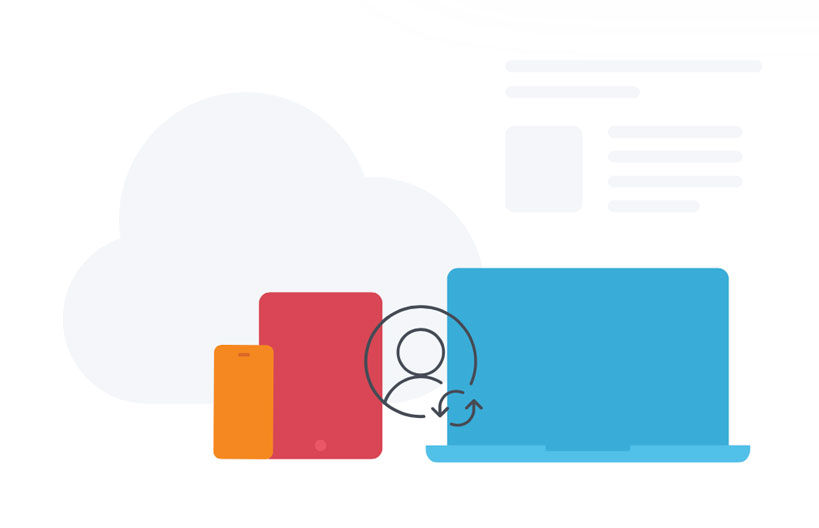
Connect users to the apps and data they need.
A traditional network perimeter is now rare; mobile workforces require freedom from binding to on-prem Active Directories.
But devices roaming between networks and continuously reconnecting to legacy VPNs aren’t secure. They also deliver a bad user experience.
With Jamf Connect, a user can unbox their device, power it on and access all of their corporate applications and resources after signing on with a single set of cloud identity credentials. All on an Apple device that has world-class privacy protections.
Account creation and authentication: create secure accounts that get users up and running immediately with a single set of cloud identity credentials. Users can securely access devices and resources from anywhere, with the added protection of multi-factor authentication.
Identity-centric security model: only authorized users can connect. They benefit from consistent policy enforcement across data centers, clouds and SaaS applications. Single sign-on (SSO) eliminates certificate management.
Risk-aware access policies: enhance security by preventing access from users and devices that may be compromised.
Fast and efficient connectivity: access business apps without impacting battery life. Jamf operates in the background without interfering with the user experience.
Intelligent split tunneling: ensure secure business connections while enabling non-business applications to route directly to the internet. This preserves end-user privacy and optimizes network infrastructure.
Start with remote access, so users can work anywhere. Then, up security and reduce dependence on a legacy VPN at your own pace.
This provides both a better experience for end users and more security for your organization.